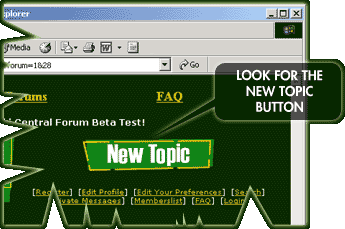|
Browsing Topics & Reading Messages
|
POST
& REPLY TO MESSAGES POST
A NEW TOPIC
If the button is not there, then you're in a place where no new topics can be posted. Go to the Forum index then choose a forum to post in. After clicking on the New Topic button, you'll go to a screen where you can type your new message. a new topic will be created in the forum you're in. REPLY
TO A TOPIC |
|
(c)2003 tikiroom.com, all rights reserved. 03/26/2002 |
|